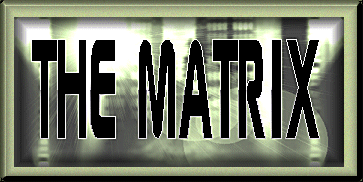
Common HTML Tags
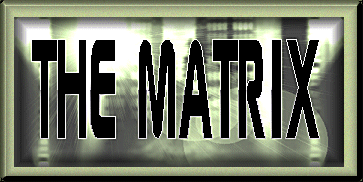
Common HTML Tags

Used to begin a paragraph.
<BR>
This is a line break, and is used to end a sentence. Also can be used to provide spaces between text, links or images by using multiple <BR><BR> and so on.
This little ditty is called a NOBREAK, basically what it does is provide a tiny blank space without actually causing a line break,good for aligning an image or putting spaces it text,like this... see the spaces between the words? There are eight between each word to give you an idea of how it works.
<BLOCKQUOTE>your text here.</BLOCKQUOTE>
This is a paragraph made using the <BLOCKQUOTE></BLOCKQUOTE> tag. As you can see, it creates a block of text slightly indented. It can be used to show someone is being quoted. It can also make a block of text look more tidy.
<CENTER>your text here.</CENTER>
This will center your text or picture.
<P ALIGN="RIGHT">your text here.</P>
This will force your text or picture over toward the right side of the page.
<HR>
This gives you a simple line to divide the sections of your page.
<A HREF="mailto:your@address.net">text or email image here</A>
This will place a clickable link with your email address on the page. Clicking on it will bring up the persons email program with your address already inserted.
You can either put text, like the words "EMAIL ME!" in the area between the beginning tag <A HREF="mailto:your@address.net">or a small image depicting an email box or something,and the end tag,</A>.Of course,substituting your personal email address for the words "your@address.net".
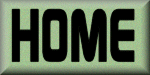
These pages produced by Ariel